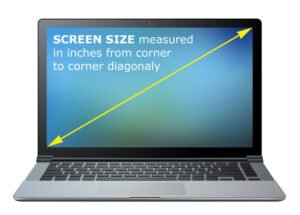How do you measure laptop screen size: A Comprehensive Guide to measure laptop screen for Choosing the Perfect Case or Bag?
Please note: This article(How do you measure laptop screen size) is intended to provide valuable insights and guidance on measuring your laptop before selecting a suitable case or bag. Our goal is to assist you in making an informed decision, ensuring optimal protection and convenience for your device.
Read this article: How do you measure laptop screen size?
Introduction-How do you measure laptop screen size
In today’s fast-paced world, laptops have become indispensable for both work and leisure. As a result, it is essential to find the perfect case or bag that reflects your style and offers optimal protection for your laptop. To embark on this journey, you must first understand the importance of measuring your laptop accurately. This comprehensive guide about “How do you measure laptop screen size” will walk you through the steps of measuring your laptop, enabling you to make a well-informed choice when selecting a case or bag.
Why Accurate Measurements Matter
Obtaining accurate measurements of your laptop is crucial for several reasons. First and foremost, it ensures a proper fit, eliminating the risk of your laptop sliding around inside the case or bag. A snug fit provides stability and reduces the likelihood of potential damage caused by unwanted movement. Additionally, knowing the dimensions of your laptop allows you to choose a case or bag that offers the right level of padding and protection for your specific device.
Step-by-Step of How do you Measure laptop screen size
This step-by-step guide about “How do you measure laptop screen size” is quite helpful for measuring your laptop. To measure your laptop accurately, follow these simple steps: https://laptopminds.com
- Measure the Screen Size: Using a measuring tape or ruler, measure the diagonal length of your laptop screen from one corner to the opposite corner. Make sure to measure only the screen and not the bezels.
- Measure the Width: Place your measuring tape or ruler horizontally across the width of your laptop, measuring from the left edge to the right edge. This measurement will determine the width of your device.
- Measure the Depth: With your laptop closed, measure the depth by placing your measuring tape or ruler vertically against the side of your laptop. This measurement represents the thickness of your device.
- Record the Measurements: Note down your laptop’s screen size, width, and depth. These measurements will serve as your reference when selecting a case or bag.
Understanding Laptop Case and Bag Sizing by knowing How do you measure laptop screen size
Now that you have the precise measurements of your laptop, it’s essential to understand how laptop cases and bags are sized. Manufacturers often provide sizing guidelines to help you choose the right fit. Standard sizing options include:
- Screen Size: Some cases or bags are labelled according to the laptop screen size they are designed to accommodate. For instance, you might find options like “Fits up to 15.6-inch laptops.” This method simplifies the selection process, especially if you have yet to determine the exact dimensions of your laptop.
- Interior Dimensions: Alternatively, manufacturers may provide the interior dimensions of their cases or bags. These measurements typically include the length, width, and depth of the compartment where the laptop is placed. You can determine if the case or bag will fit your device by comparing these dimensions with your laptop measurements.
Factors to Consider When Choosing a Case or Bag
Apart from the size, several other factors should be considered when selecting a case or bag for your laptop. These factors contribute to both the functionality and aesthetics of your chosen accessory. Some key considerations include:
- Protection: Assess the level of protection provided by the case or bag. Look for features such as padded compartments, shock-absorbing materials, and reinforced corners to safeguard your laptop from accidental bumps or drops.
- Durability: Consider the durability and quality of the materials used. Ensure that the case or bag is constructed from sturdy materials that withstand everyday wear and tear, providing long-lasting protection for your laptop.
- Style: Reflect on your preferences and choose a case or bag that fits your taste. With a vast array of designs, colours, and patterns, you can find an option that suits your individuality.
- Functionality: Evaluate the additional functionality offered by the case or bag. Look for extra pockets or compartments for accessories, adjustable straps or handles for comfortable carrying, and even waterproof or weather-resistant properties for added convenience.
How do you Measure Laptop screen size Accurately for The Perfect Laptop Bag or Sleeve?
Selecting a fitting laptop bag or sleeve doesn’t have to be a guessing game. Let’s guide you through the process to ensure the perfect fit.
Identifying Your Laptop Model
First, identify your laptop model. Typically, you can find the model number on the bottom of your laptop or within the system settings. Knowing your laptop model can offer specific dimensions online.
Height to know How do you measure laptop screen size
With the laptop closed, measure from the bottom surface to the topmost point, including any protrusions, if any.
Laptop Screen Size-How do you measure laptop screen size
Contrary to popular belief, screen size doesn’t directly correlate with the laptop’s dimensions. Screen size is the diagonal distance from one corner of the screen to the opposite corner, excluding the bezel.
Understanding Laptop Bag Dimensions
When shopping for a laptop bag or sleeve, it’s crucial to understand how these items are sized.
External and Internal Dimensions
Laptop bags and sleeves typically have both external and internal dimensions listed. The internal dimensions are most crucial for your laptop.
Extra Space Considerations
A snug fit is vital, but consider additional space if you carry chargers, external hard drives, or other accessories. A separate compartment or pocket is a wise choice to prevent scratching your laptop.
Measuring Your Laptop’s Dimensions
If your laptop model’s specifications are unavailable, you must measure it manually. Let’s delve into the nitty-gritty.
Length and Width
Place your laptop on a flat surface and close the lid. Use a standard ruler or measuring tape. Measure from the left edge to the right edge – this gives you the length. Similarly, measure from the top to the bottom edge to determine the width. Always measure the widest points.
Understanding Laptop Screen Size
Laptop screen size refers to the diagonal length of the laptop’s display area. It’s measured in inches from one corner to the opposite corner, excluding the bezel (the plastic edge around the screen). Screen size is critical when choosing a new laptop, as it directly impacts your visual experience and overall laptop portability.
Tools Required for Measuring Laptop Screen Size
Required Materials:
- A measuring tape (preferably one that shows inches and centimetres)
- Your laptop
Step-by-Step Guide to Measuring Your Laptop Screen Size(How do you measure laptop screen size)
Follow our comprehensive instructions(How do you measure laptop screen size) to accurately determine your laptop screen size.
Step 1: Preparing Your Laptop
To get started, make sure your laptop is turned off and unplugged from any power sources to prevent any electrical mishaps. Open your computer, positioning the screen perpendicular to the keyboard for accurate measurement.
Step 2: Positioning the Measuring Tape
Place your measuring tape on the bottom-left corner of your laptop screen, and stretch it diagonally to the top-right corner. Ensure the tape is touching the actual display area, not the bezel.
Step 3: Taking the Measurement
While maintaining the diagonal position, note down the measurement at the point where the tape reaches the top-right corner. This measurement represents your laptop screen size.
Converting Measurements for Greater Accuracy
Sometimes, measuring in inches may result in a fraction that’s difficult to interpret. You can use centimetres and convert them back to inches for a more accurate measurement. For example, if your screen measures 39 centimetres, divide this number by 2.54 (the number of centimetres in an inch) to convert it to inches.
Verifying Your Measurements-How do you measure laptop screen size
Compare your measurements with the manufacturer’s specifications for your laptop model. These details are usually available in the user manual or manufacturer’s website. While discrepancies aren’t uncommon due to rounded measurements, any significant difference might suggest a measurement error.
Final Tips about How do you measure laptop screen size
Always round up when you’re in between sizes and consider future needs. A giant bag may be helpful if you are considering upgrading your laptop. A well-padded bag offers superior protection from bumps and drops.
In conclusion, online choosing the right laptop bag or sleeve requires accurate laptop measurements and an understanding of bag dimensions. With these detailed steps, you can make an informed choice for the perfect fit.
Remember, the right bag will protect your precious device and make a style statement about who you are. So go ahead, make the right choice. Your laptop will thank you.
Conclusion-How do you measure laptop screen size
Knowing how to measure your laptop screen size accurately is an essential skill for any laptop user. This guide(How do you measure laptop screen size) offers a straightforward and precise way to obtain this measurement, ensuring you can make informed decisions about your device and its accessories.
Always remember the size of your laptop screen significantly affects your user experience. Hence, it’s worth spending a few moments to understand it better.
Choosing the perfect case(How do you measure laptop screen size) or bag for your laptop is an important decision that requires careful consideration. You can confidently select an accessory that offers optimal protection, style, and functionality by accurately measuring your laptop and understanding the various sizing options. Remember, investing in a high-quality case or bag will not only enhance the lifespan of your laptop but also provide peace of mind wherever your journey takes you.
FAQs-How do you measure laptop screen size
Q: How do you measure the size of my laptop screen?
A: To measure your laptop screen size, use a measuring tape or ruler to measure the diagonal distance from one corner of the screen to the opposite corner. Include only the visible screen area, excluding the bezels.
Q: Are laptop screen sizes measured in inches or centimetres?
A: Laptop screen sizes are typically measured in inches. The measurement represents the diagonal length of the screen from one corner to the opposite corner.
Q: Can I measure the screen size while the laptop is turned on?
A: Yes, you can measure the screen size while the laptop is turned on, as long as the display is active and shows a recognizable image. The measurement process remains the same.
Q: Do I need to include the frame or bezel around the screen while measuring?
A: No, when measuring laptop screen size, you should only measure the actual display area. Exclude the frame or bezel around the screen from your measurement.
Q: Is it necessary to measure diagonally from top-left to bottom-right for screen size?
A: Yes, the diagonal measurement from the top-left corner to the bottom-right corner is the standard method for determining laptop screen size.
Q: Can I use a flexible measuring tape to measure the screen size accurately?
A: Yes, a flexible measuring tape or a ruler with precise markings can be used to accurately measure the laptop screen size.
Q: What if my laptop has a touchscreen? Does that affect the screen size measurement?
A: If your laptop has a touchscreen, it does not affect the screen size measurement. Measure the diagonal length as you would for a non-touchscreen laptop.
Q: Do I need to measure the width and height of the screen separately?
A: No, measuring the diagonal length is sufficient to determine the screen size. Width and height measurements are not needed for this purpose.
Q: Are there different standard screen sizes for laptops?
A: Yes, laptops come in various standard screen sizes, such as 13.3 inches, 15.6 inches, and 17.3 inches. These sizes are commonly available, but other sizes also exist.(How do you measure laptop screen size)
Q: Why is it essential to know the screen size of my laptop? How do you measure laptop screen size
A: Knowing your laptop’s screen size is crucial when buying accessories like screen protectors or carrying cases. It also helps you understand the viewing experience and portability of your device.
Remember, accurately measuring your laptop screen size ensures compatibility when purchasing accessories and allows you to make informed decisions based on your preferences and needs. Happy measuring How do you measure laptop screen size?
lets read: How do you measure laptop screen size?